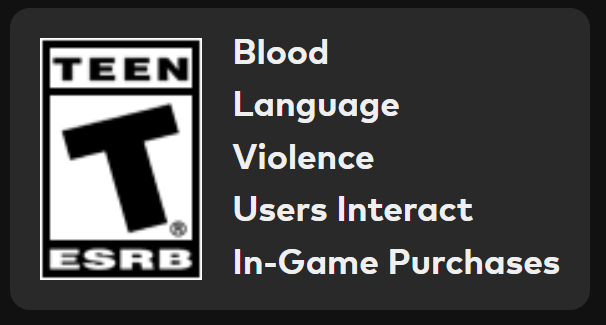YOU CAN DOWNLOAD SHOCKWAVES THROUGH ELIXIR, THE game LAUNCHER DEDICATED TO WEB3
If you encounter any problems at any stage of the installation process, you can consult the Elixir FAQ or ask your questions on our Telegram,
If you encounter any problems at any stage of the installation process, you can consult the Elixir FAQ or ask your questions on our Telegram,
#1 DOWNLOAD the launcher
Elixir is the main launcher dedicated to Web3, download the application and follow the registration process. Once the application is launched you are ready for the next step

#2 add the game in your libraRY
In eliixir you can add SHOCKWAVES to your library by selecting its icon or simply by typing its name in the search tab. once in your library the game will offer you to download it.
#3 PLAY
Now that the game is downloaded you can simply click on its icon in your library or play on the game page. To launch the game remember to access it from elixir
If you have NFTs you want to connect to the game, continue here: ELIXIR WALLET CONNECTION TUTORIAL

company
DISCLAIMER
This website is a presentation of the project as it is imagined by its creators in order to share our ideas and discuss them. Some ideas may be abandoned or replaced after discussions with the community or if unforeseen technological challenges emerge. For a canon vision of the project please refer to the white paper

ShockWaves, inc$Neuro AND ANY ASSOCIATED LOGOS ARE TRADEMARKS SERVICES MARKS, AND/OR REGISTRED TRADEMARKS OF SHOCKWAVES.AI, Inc